ST. PETERSBURG, Fla. — As people rush to disinfect commonly used items, Apple has updated the cleaning recommendations for its products.
First: is it OK to use a disinfectant on your Apple product?
Apple says "Using a 70 percent isopropyl alcohol wipe or Clorox Disinfecting Wipes, you may gently wipe the hard, nonporous surfaces of your Apple product, such as the display, keyboard, or other exterior surfaces. Don't use bleach. Avoid getting moisture in any opening, and don't submerge your Apple product in any cleaning agents. Don't use on fabric or leather surfaces."
How should I clean my iPhone case?
That depends on the type of case your phone uses. Here's what Apple suggests for its silicone, leather, clear battery cases:
iPhone case—silicone
To clean your silicone iPhone case, remove your iPhone from the case. Use a soft, slightly damp, lint-free cloth to wipe the outside and the inside of the iPhone case. Don't use window cleaners, household cleaners, aerosol sprays, solvents, ammonia, abrasives, or cleaners containing hydrogen peroxide to clean the iPhone case.
iPhone case—leather
The leather iPhone case is made from natural leather. Its appearance will change as you use it. It might acquire a patina and might change color due to the oils from your skin and direct sunlight, further enhancing the natural look.
Cleaning the leather might affect its color. If you choose to clean this case, first remove it from your iPhone. Use a clean cloth with warm water and mild hand soap to gently clean the iPhone case. You can also use a mild cleaner along with a dry clean cloth. Leather cleaners and conditioners can change the color of leather.
Keep your iPhone case away from prolonged intense sunlight, heat, and humidity. Exposure to water, oil, makeup, and dyed materials (such as denim) can stain tanned leathers.
iPhone case—clear
To clean your clear iPhone case, remove your iPhone from the case. Use a soft, dry, lint-free cloth to wipe the outside and inside of the case. Don't use window cleaners, household cleaners, aerosol sprays, solvents, ammonia, abrasives, or cleaners containing hydrogen peroxide to clean the case.
iPhone Smart Battery Case
To clean your Smart Battery Case, remove your iPhone from the case. Use a soft, slightly damp, lint-free cloth to wipe the outside of the case. Don't use window cleaners, household cleaners, aerosol sprays, solvents, ammonia, abrasives, or cleaners containing hydrogen peroxide to clean the case.
When cleaning the internal Lightning connector, use a soft, dry, lint-free cloth, and don’t use liquids or cleaning products.
To find out how to clean other Apple products, like notebooks, Macs, AirPods and Apple Watches, click here.
- 3 killed in I-75 crash involving concrete mixer, several cars
- All Floridians who traveled internationally are now being told to self-isolate
- Publix limiting purchases of sanitizing supplies amid coronavirus concerns
- Regal Princess cruise ship docks in Florida after coronavirus test of two crew members
- Virginia lawmakers pass bill capping monthly costs of insulin to $50
- Man accused of murdering couple in their sleep arrested after manhunt
- 24 flea-infested cats rescued from garage in Spring Hill
FREE 10NEWS APP: